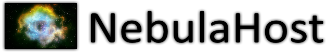Generate SSH Key
- Login to your cpanel account: mywebsite.com/cpanel
- Select SSH/Shell Access
- Select Manage SSH Keys
From here, you can either select 'Generate a New Key' or 'Import Key' (Note: RSA keys yield a faster confirmation of identity, while using DSA keys will speed up key generation and signing times)
You will need to now activate the key:
- Select the Manage Authorization link for the Public key you wish to authorize
- Select Authorize Button
Your Access Key is now ready for use.
Download SSH .PPK File
- Login to your cpanel account: mywebsite.com/cpanel
- Select SSH/Shell Access
- Select Manage SSH Keys
- Select View/Download for the Public Key you wish to download
- Select Download Key button
SSH With Putty (Windows)
Assuming you already have Putty downloaded. (Note: This guide is for the standard Putty program)
You will need an SSH Key generated from earlier steps.
Lets get started:
- Open Putty Client
- In 'Basic Settings' Input your Host Name (website.com) or ip.
- You should receieve an login auth, put your cpanel user name
- Now, it will ask for your passphrase created for your key(.ppk) to sign in. <- If you don't know how to import key into putty, search on google ;)
- You're logged in your jailed SSH :)